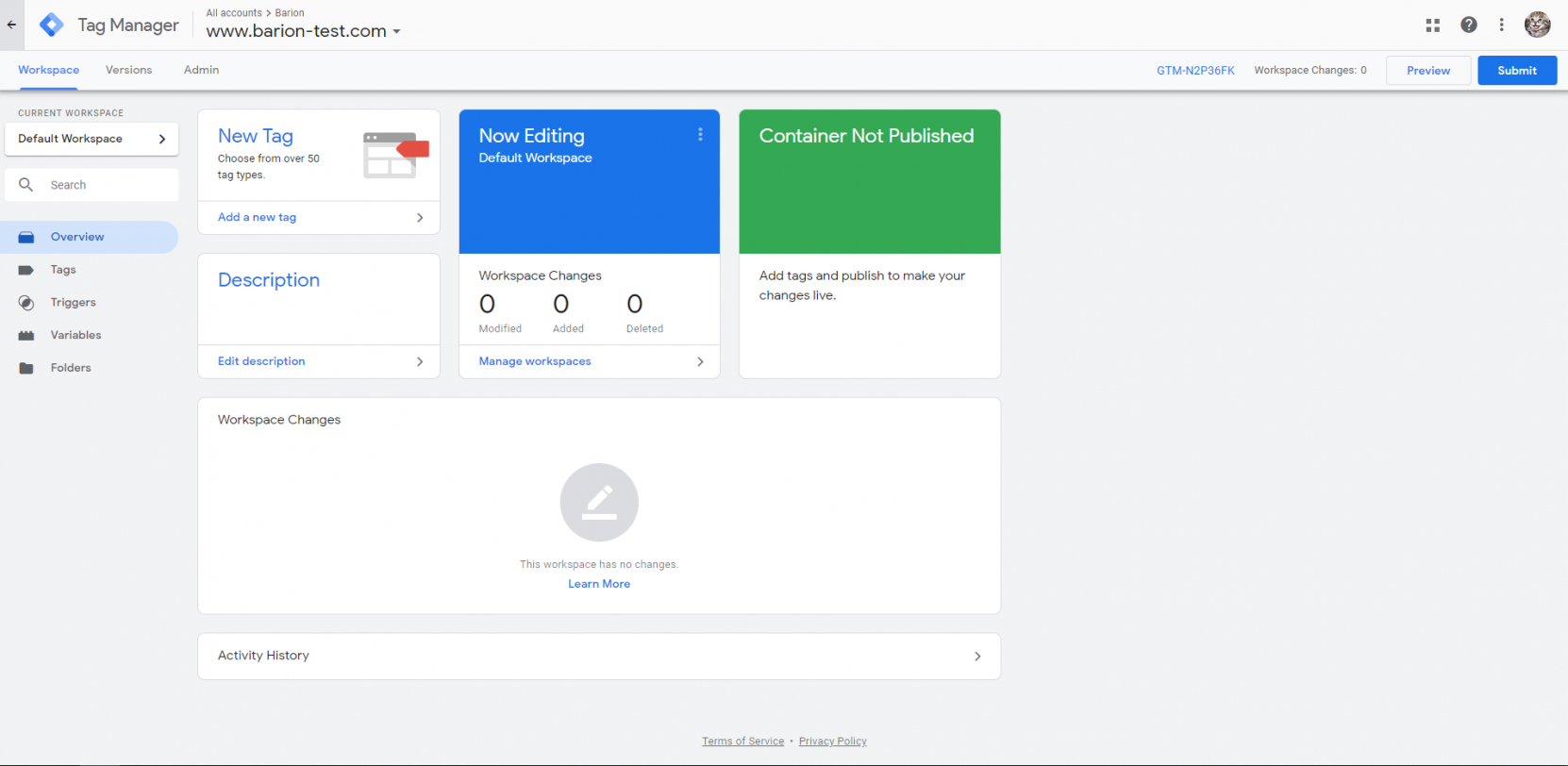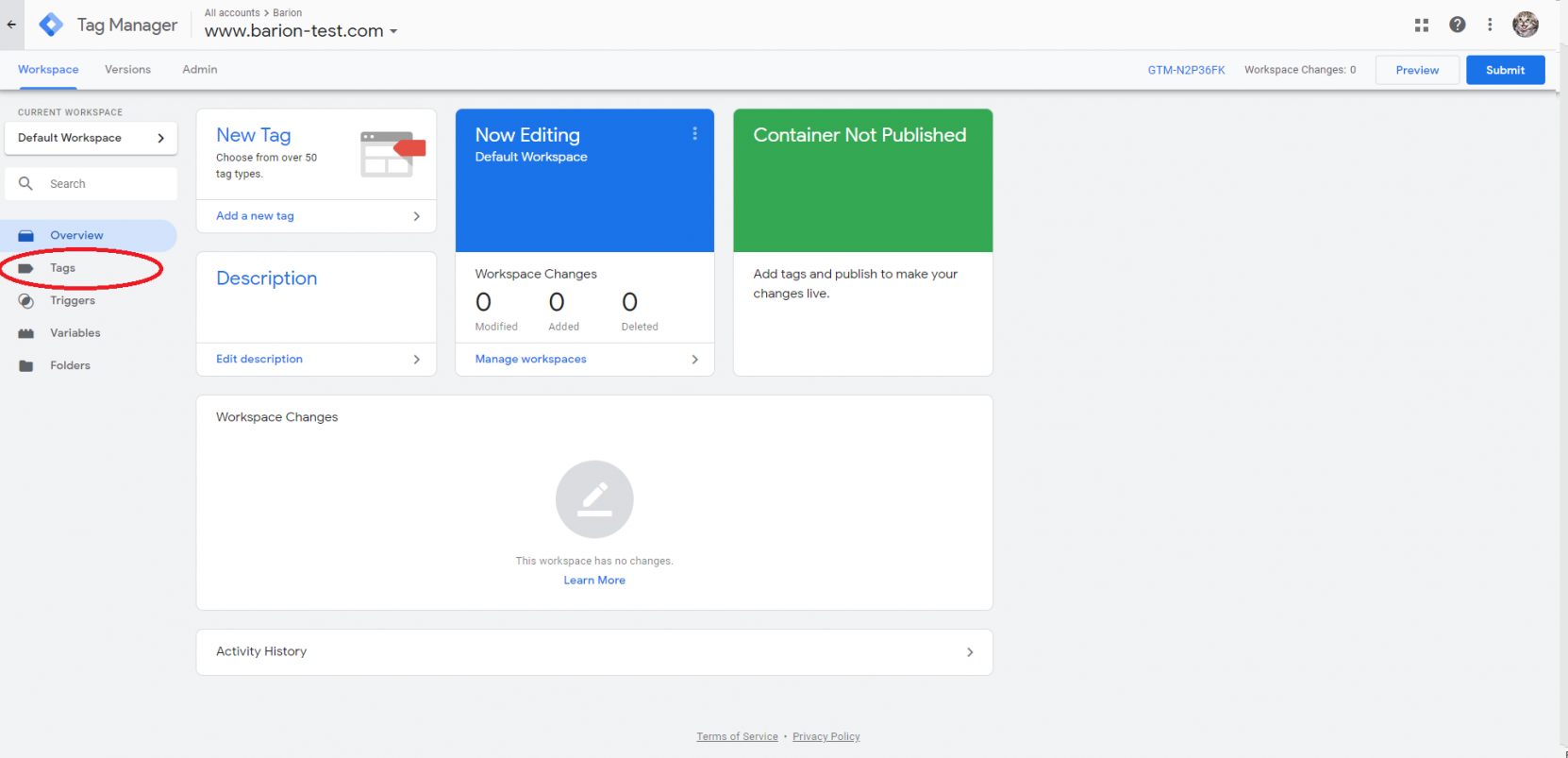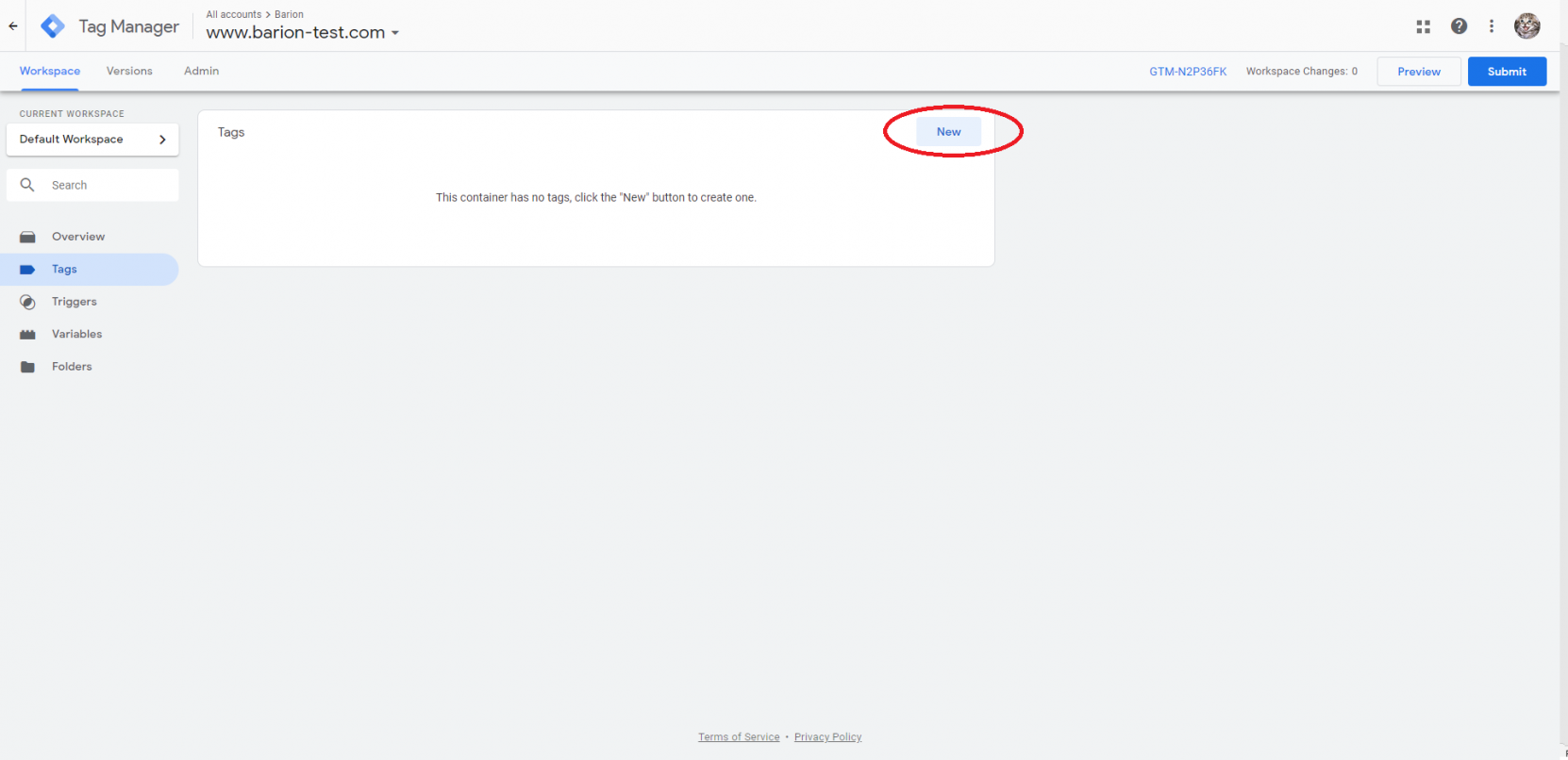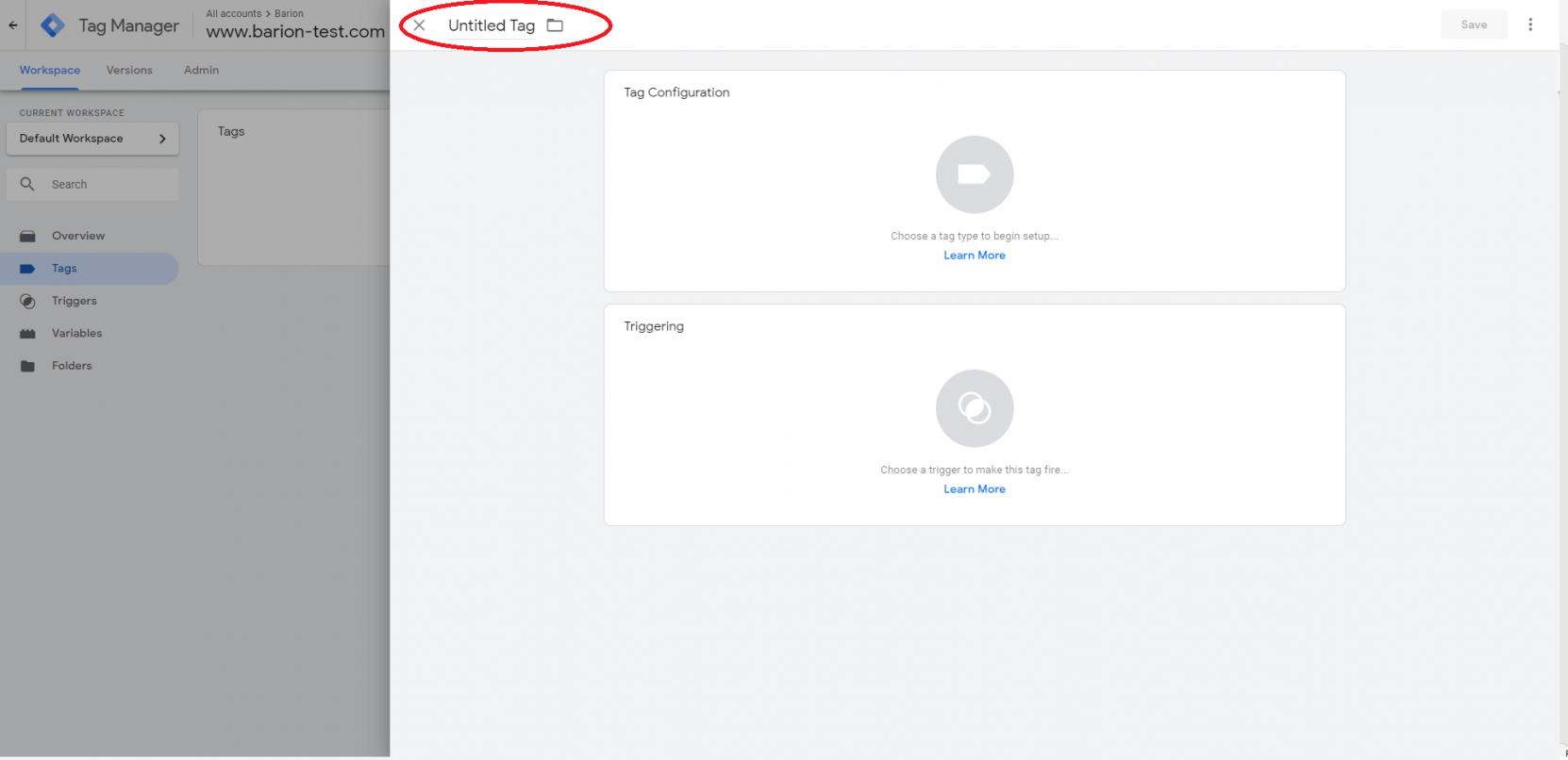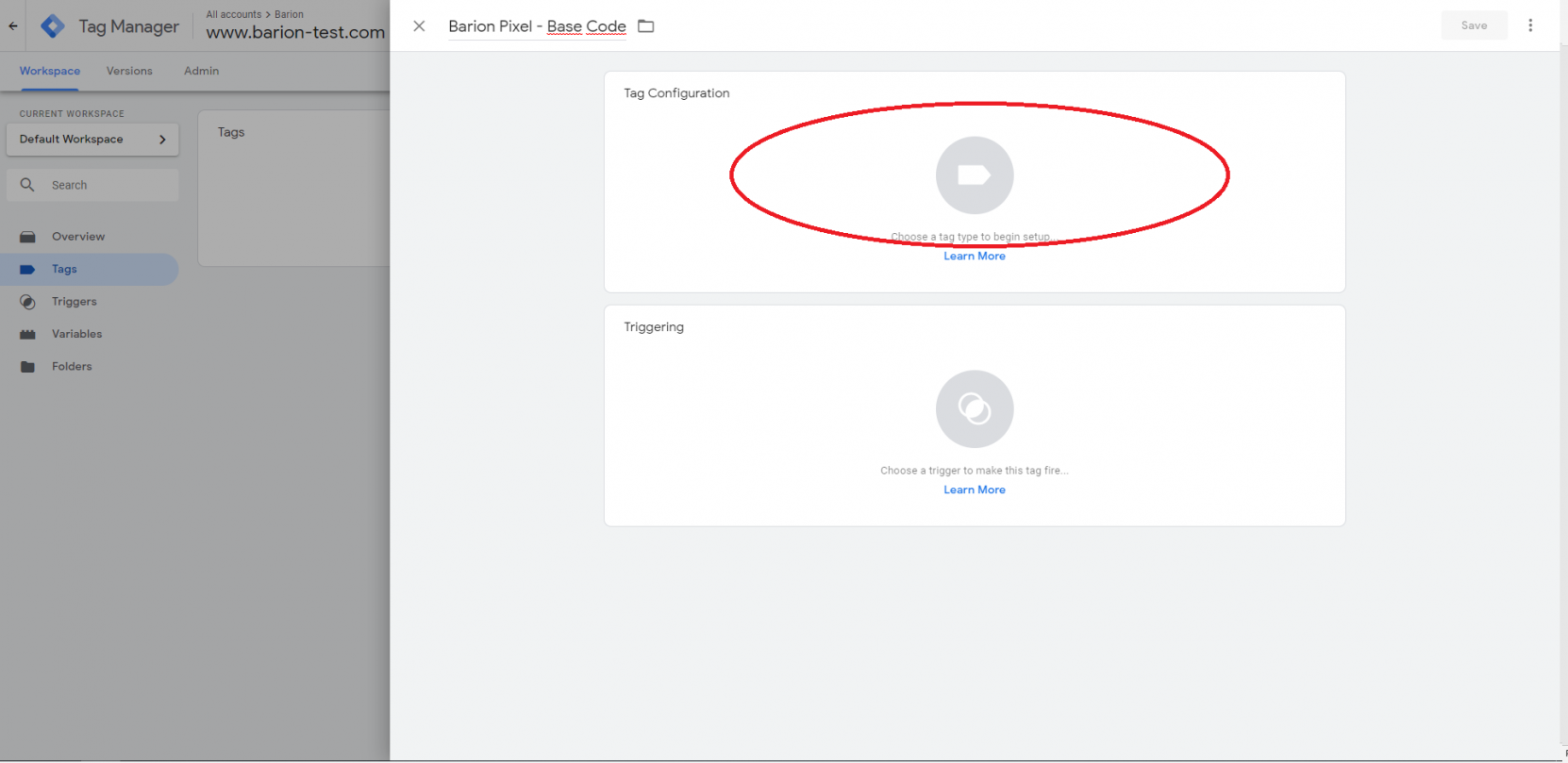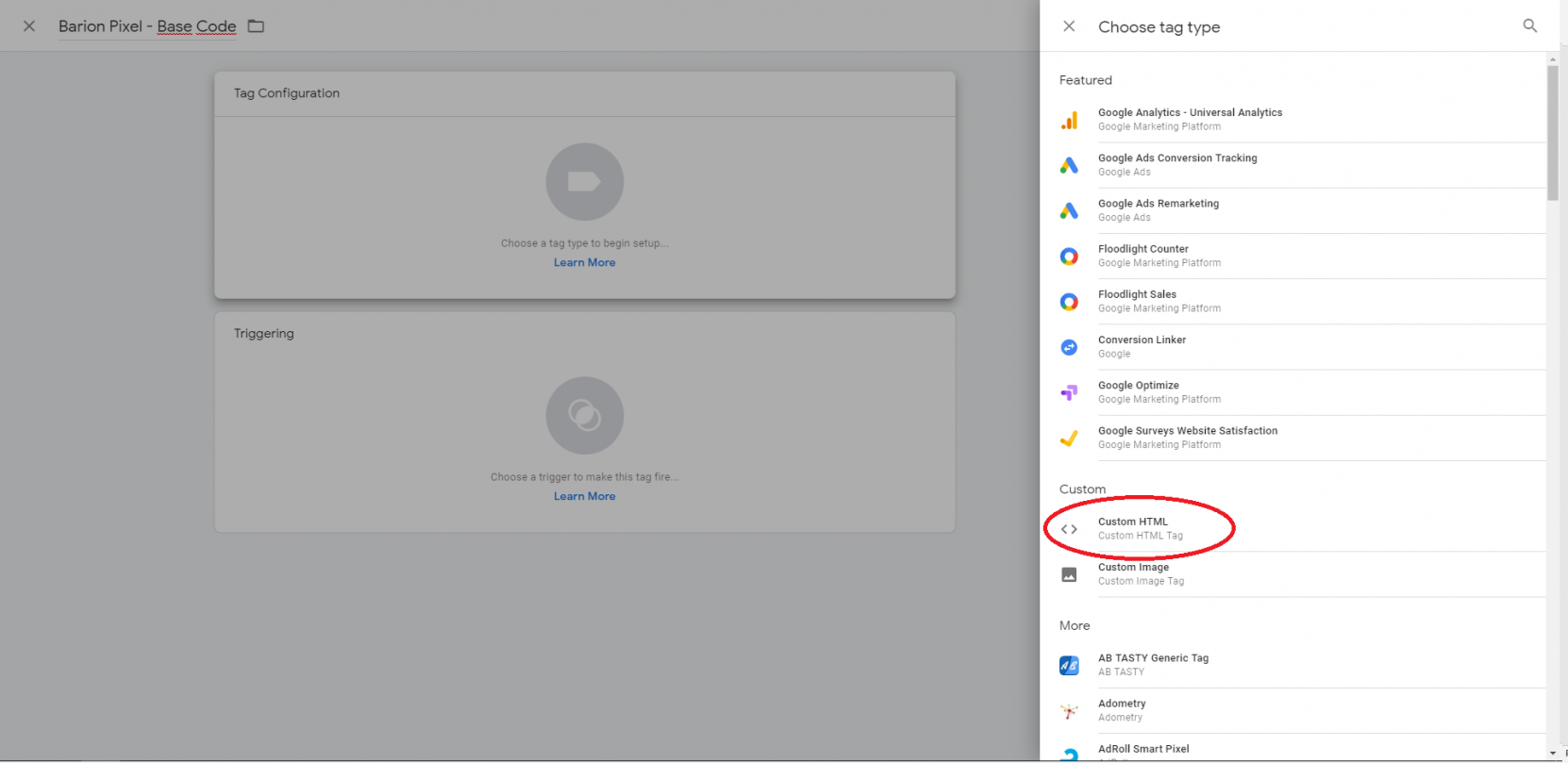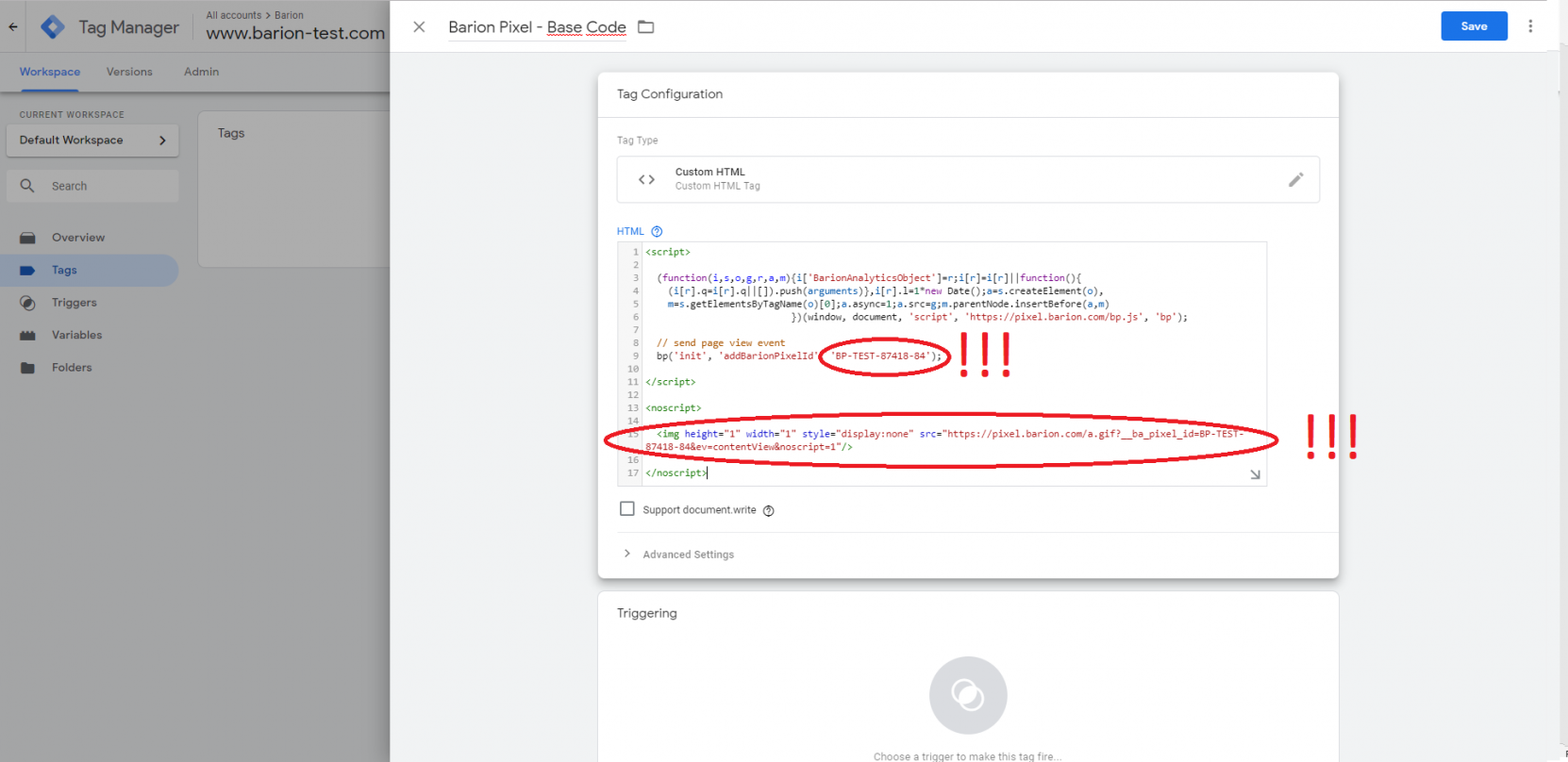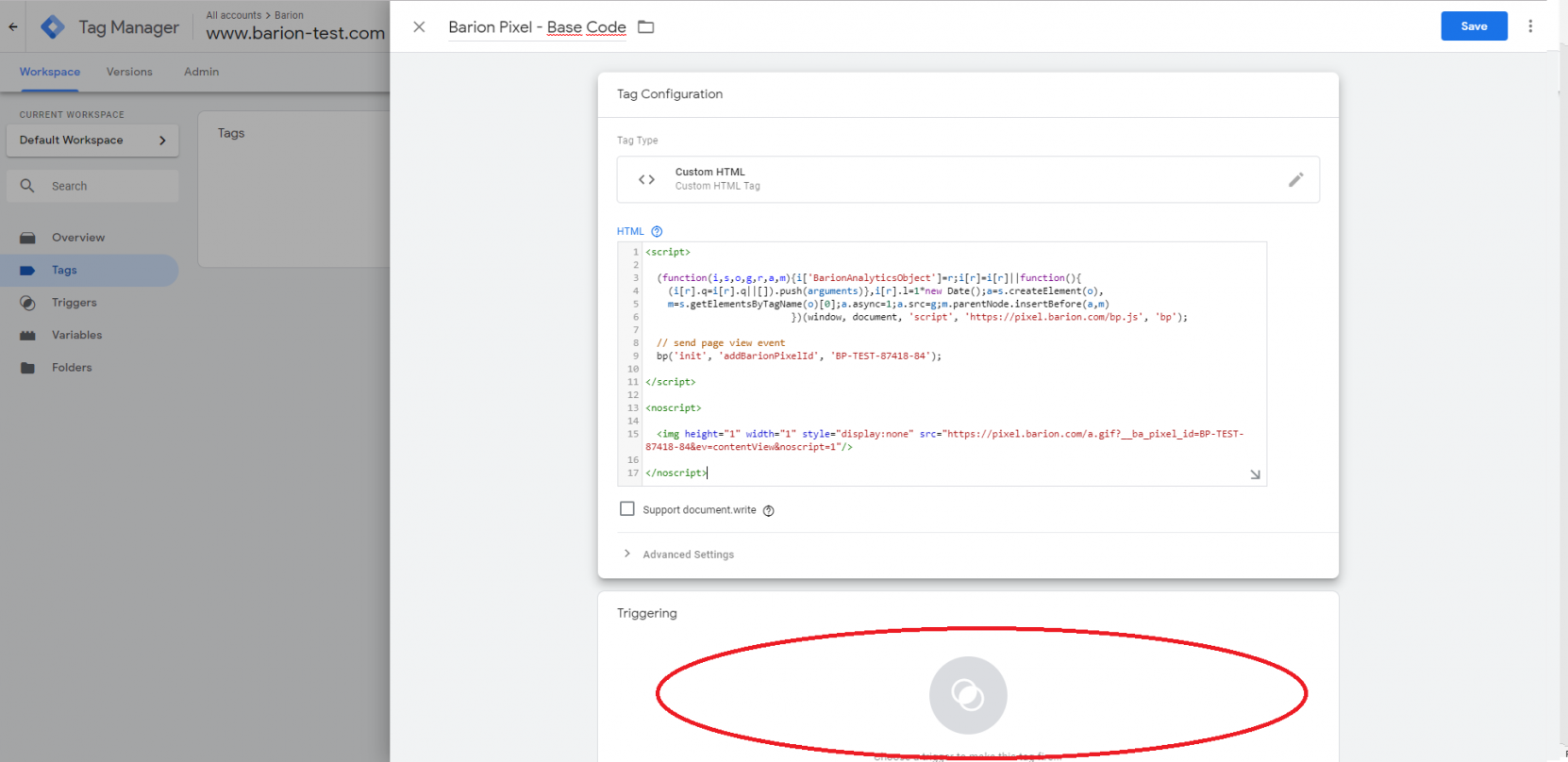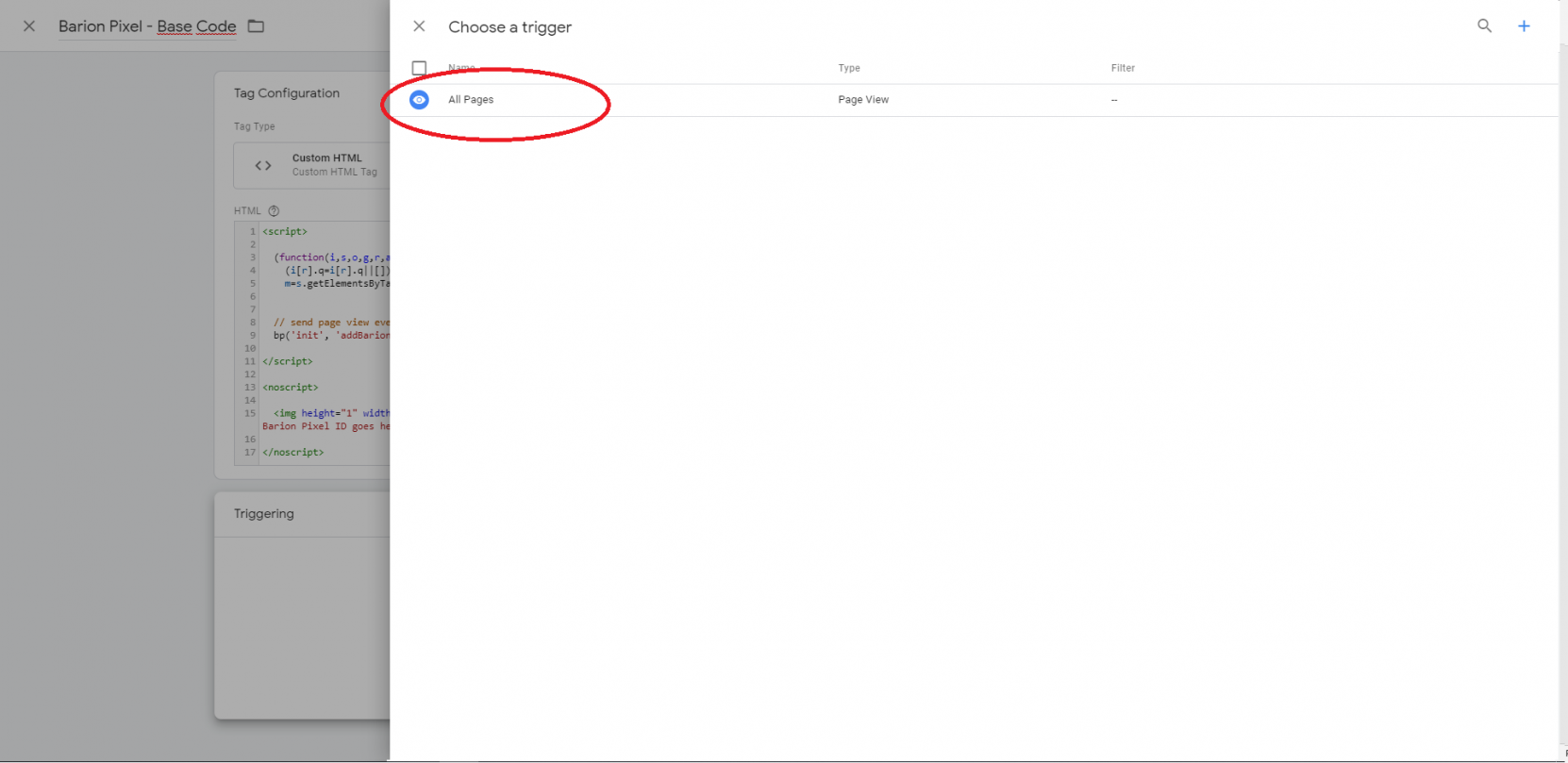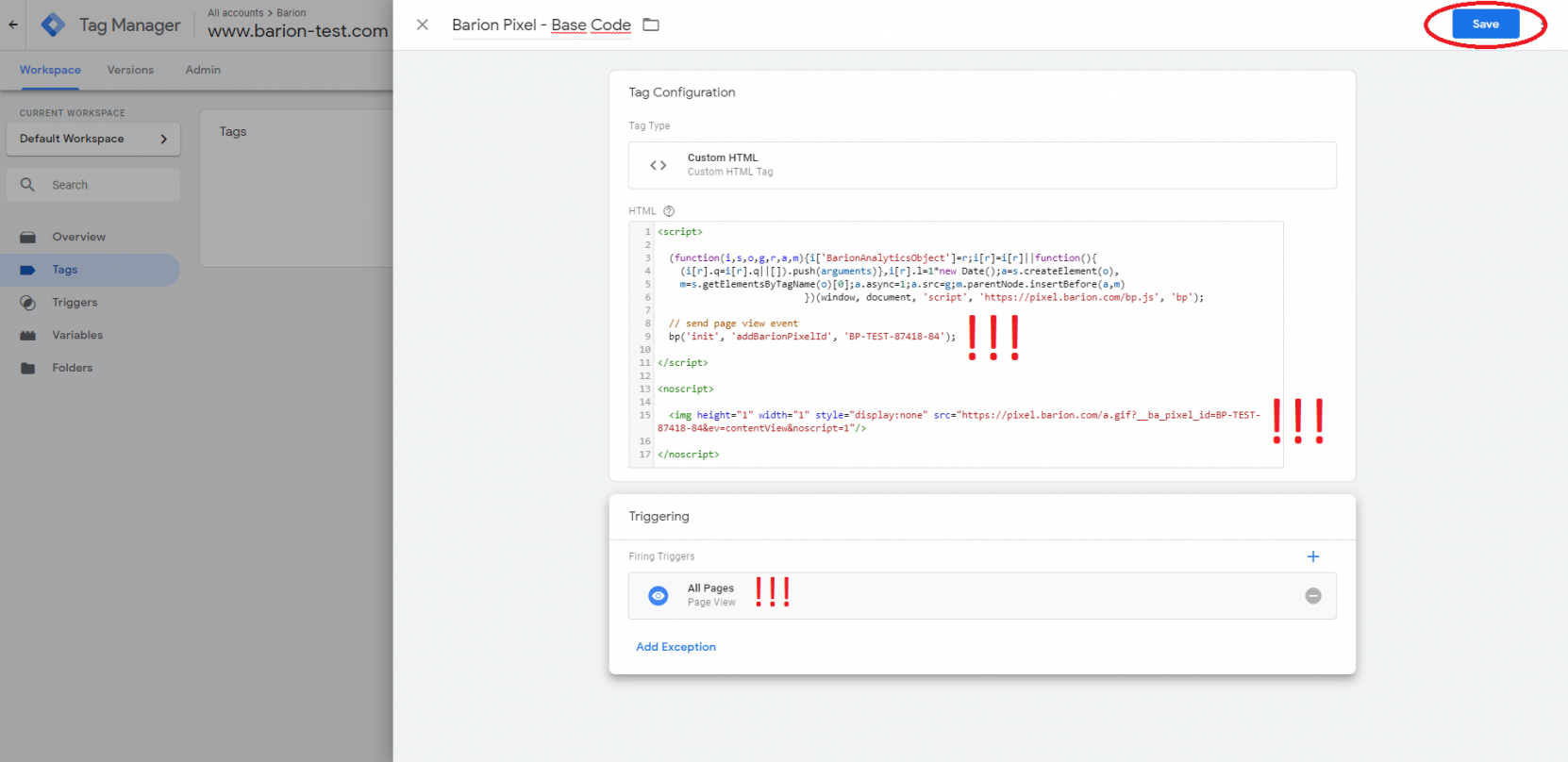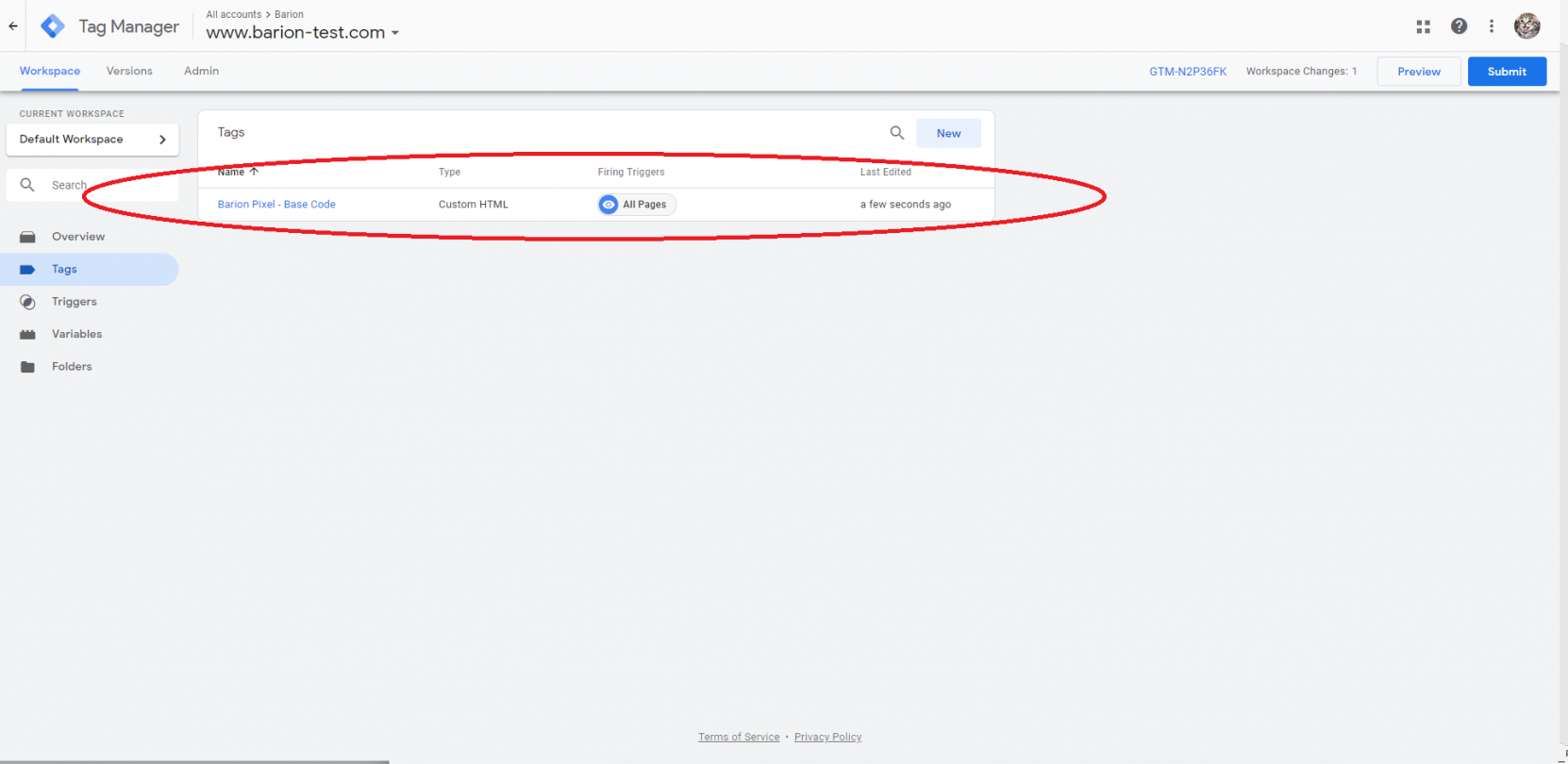Implementing the Barion Pixel base code through the Google Tag Manager: Difference between revisions
Jump to navigation
Jump to search
(Created page with "{{PageTitle|title= Az Alap (Base) és a Teljes (Full) Barion Pixel implementációja UNAS webshopokban}} = Implementing the Base Barion Pixel through the Google Tag Manager =...") |
No edit summary |
||
| Line 2: | Line 2: | ||
= Implementing the Base Barion Pixel through the Google Tag Manager = | = Implementing the Base Barion Pixel through the Google Tag Manager = | ||
The Google Tag Manager enables managing custom JavaScript snippets and HTML tags. The next 13 steps below outline how to implement the Base Barion Pixel through the GTM. | |||
{| role="presentation" | {| role="presentation" | ||
| <strong> (use the arrows to step through the pictures) </strong> | | <strong> (use the arrows to step through the pictures) </strong> | ||
|- | |- | ||
<gallery mode="slideshow" widths=1662px heights=1662px > | <gallery mode="slideshow" widths=1662px heights=1662px > | ||
Revision as of 16:37, 27 January 2020
Az Alap (Base) és a Teljes (Full) Barion Pixel implementációja UNAS webshopokban
Implementing the Base Barion Pixel through the Google Tag Manager
The Google Tag Manager enables managing custom JavaScript snippets and HTML tags. The next 13 steps below outline how to implement the Base Barion Pixel through the GTM.
| (use the arrows to step through the pictures) |
Implementing the Full Barion Pixel through the Google Tag Manager
As the Full Barion Pixel includes many events and their implementation differs greatly based on the details of your website, please refer to the general documentation.