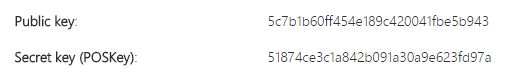Barion Shop Authentication: Difference between revisions
(create page initial version) |
m (added header parameter section) |
||
| Line 28: | Line 28: | ||
[[File:Poskey.jpg]] | [[File:Poskey.jpg]] | ||
= Header-based Barion shop authentication = | |||
The latest generation of Barion API endpoints require header-based authentication, that is, you'll need to pass your Barion shop's POS key as the <code>x-pos-key<code> header parameter instead of as a query parameter. | |||
Revision as of 09:47, 22 April 2024
What is shop authentication?
The API endpoints related to handling the payment flow of a shop are accessible using the shop's own unique API key, a so called POS key. For a full list of such endpoints see List of Barion API endpoints.
Using POS keys
To use an endpoint which requires shop-level authentication, put your API key in the request's body in a property named PosKey:
{
...,
"PosKey": "00000000-0000-0000-0000-000000000000",
...
}
or in the case of a GET request, in the url query string with the same key.
Errors
If the key is invalid you will receive an AuthenticationFailed error.
Managing POS keys
A POS key is automatically generated for your shop when you create it, and cannot be changed later. To obtain it, either
- get the key from the confirmation e-mail that was sent to you when you opened the shop, or
- go to the shop's detail page on the Barion secure site and use the Secret key value (secure.barion.com -> Manage my shops -> Details)
Be aware that the test and live environment are completely separate environments, you need to create different shops. Make sure that you use the POSkey and not the public key:
Header-based Barion shop authentication
The latest generation of Barion API endpoints require header-based authentication, that is, you'll need to pass your Barion shop's POS key as the x-pos-key header parameter instead of as a query parameter.