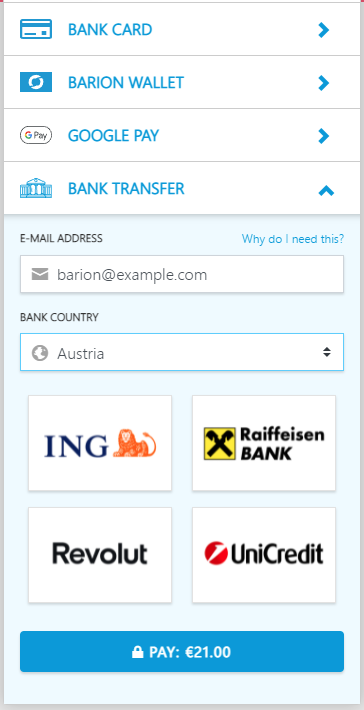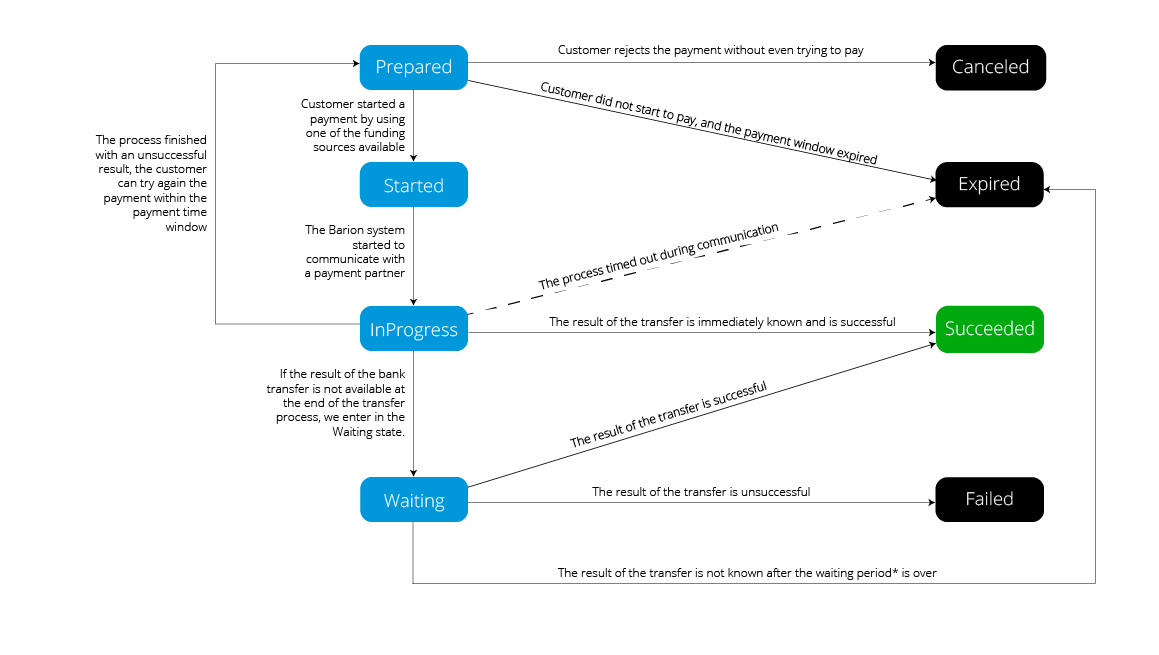Bank Transfer Payment: Difference between revisions
No edit summary |
No edit summary |
||
| Line 14: | Line 14: | ||
# The customer arrives at the Barion Smart Gateway | # The customer arrives at the Barion Smart Gateway | ||
# Customer decides to pay with bank transfer, selects one of the banks, and clicks the ''Pay'' button. | # Customer decides to pay with bank transfer, selects one of the banks, and clicks the ''Pay'' button. | ||
# Customer is redirected to the selected bank's GUI through Kevin | # Customer is redirected to the selected bank's GUI through [https://www.kevin.eu/ Kevin] | ||
# Customer inputs all the necessary information required to make the transfer | # Customer inputs all the necessary information required to make the transfer | ||
# Customer is redirected to the Barion Smart Gateway and is presented with the result | # Customer is redirected to the Barion Smart Gateway and is presented with the result | ||
Revision as of 08:00, 6 July 2023
Bank Transfer Payment
In the case of payment by bank transfer, the customer fulfills its payment obligation by bank transfer. This means that a customer can choose to pay for the goods via a prepared bank transfer. This is an additional option for the customer to choose from (besides e-money payment from a wallet and card payment).
If all the technical requirements are met (see below) on the gateway there will visible a third funding source option for the customer.
The process is the following
- The customer arrives at the Barion Smart Gateway
- Customer decides to pay with bank transfer, selects one of the banks, and clicks the Pay button.
- Customer is redirected to the selected bank's GUI through Kevin
- Customer inputs all the necessary information required to make the transfer
- Customer is redirected to the Barion Smart Gateway and is presented with the result
- Customer is redirected to the merchant's shop
In case the transfer was unsuccessful the customer is allowed to try the payment again with another bank or even with another funding source. If the transfer was successful a callback is sent to the merchant's server.
However, there are certain bank transfers that take longer so by the time the customer finishes the payment process the result of the process is not known yet. In these scenarios the customer is presented with an appropriate message that contains information about the situation. Later when the result of the transfer is decided an e-mail message is sent to the customer about the result.
Availability
At the moment we only support immediate payment scenarios, later the reservation/escrow scenario will be supported as well. Until then in reservation scenarios, the gateway will not offer the bank transfer payment option for the customer.
This feature is only available for payments conducted in CZK or EUR. For all other currencies this option will be hidden.
You can view the full list of supported banks by creating a payment in our demo shop. In order to see the banks available for different countries, make sure to adjust the Country - Currency (CZK/EUR) in the top right corner.
WARNING - the payments in the demo shop are processed in a production/live environment with real money transfers.
For CZK

![]()
![]()

![]()
![]()
![]()
![]()
![]()
![]()
For EUR
In Slovakia
![]()
![]()
![]()

![]()
![]()
![]()

In other countries
Many banks in the following countries:
- Austria
- Belgium
- Germany
- Estonia
- Finland
- France
- Greece
- Ireland
- Italy
- Latvia
- Lithuania
- Luxemburg
- The Netherlands
- Portugal
- Slovenia
- Spain
Callback process for bank transfer payment scenarios
There are two types of transfer scenarios regarding bank transfer payments. Only after the customer completes the transfer will the system know which scenario is used. So, every system that handles payments that can be paid with bank transfer must handle the asynchronous scenario as well.
Synchronous scenario
In this case, the result of the bank transfer is known immediately after the transfer. This scenario works the same way as the card payment scenario. After the final status of the payment is known a callback mechanism is started to notify the merchant.
Asynchronous scenario
There is a scenario where the result of the bank transfer is not available at the end of the payment. It can take up to five days to receive the final result of the transfer. In this case the Barion system starts two callback process.
- One process will be started when the Barion system receives information that the asynchronous scenario is applied for the transfer,
- and one process when the final result of the transfer is available.
As with any callback the merchant should use the GetPaymentState request to decide what happened.
In the first callback mechanism a new payment status is introduced, called Waiting. This represents the status where the Barion system is waiting for the final result of the bank transfer. At this point the payment is not completed and still can be Failed as well.
When the Barion system receives the final result of the transfer, a new callback mechanism is started to notify the merchant again.
GetPaymentState implications
If a customer paid with bank transfer there are a number of transaction types that can appear in the response of a GetPaymentState call.
BankTransferPayment: the actual payment transaction itselfRefundToBankAccount: if there was a refund, this represents itStornoUnSuccessfulRefundToBankAccount: if the refund was not successful, this is the storno for itBankTransferPaymentFee: The fee deducted for using this feature
These are unique for this type of payment, but apart from these, any other transaction type can be present like in any other payment scenario.
Payment status changes
This is a diagram for the payment status changes if the payment was funded with a bank transfer.