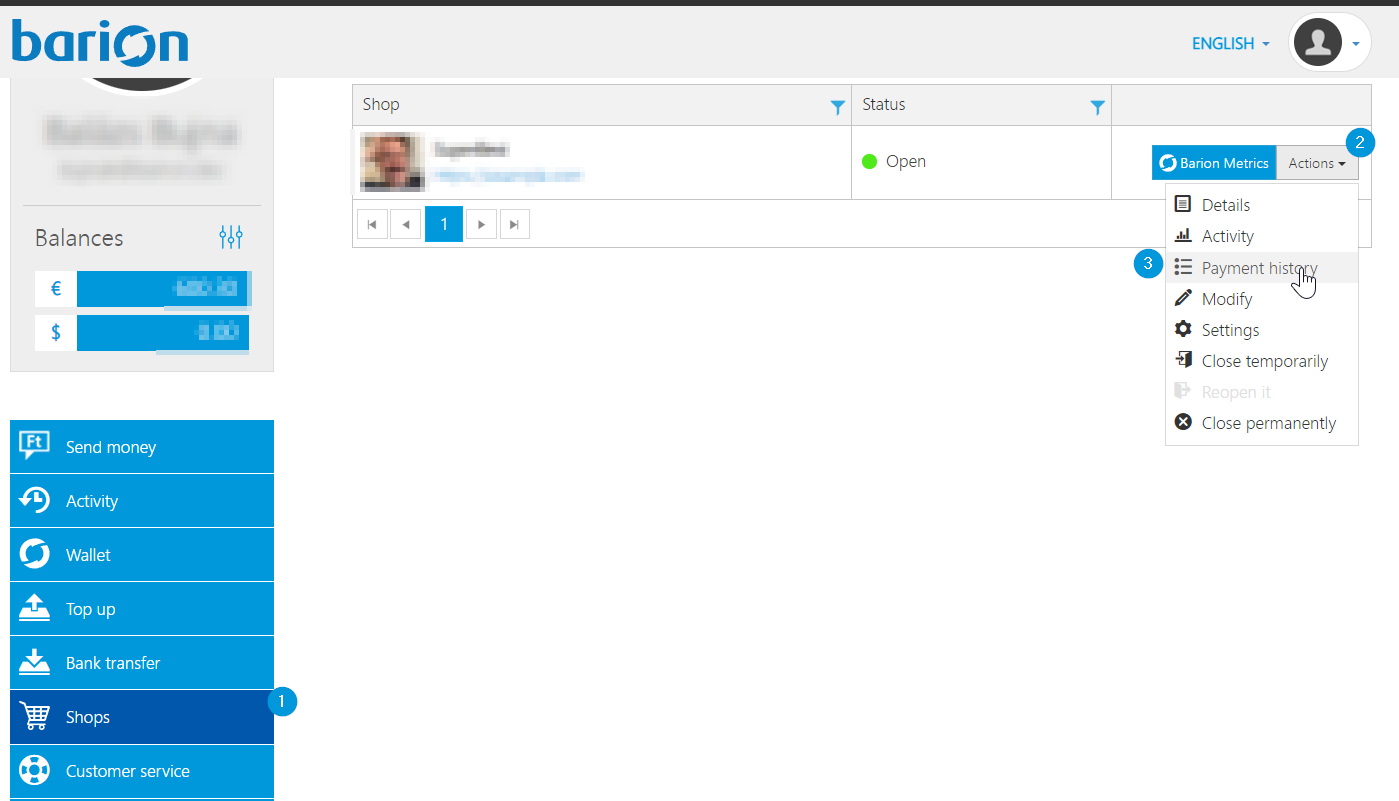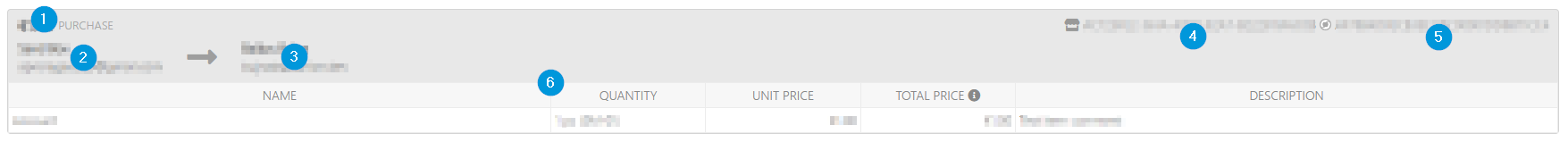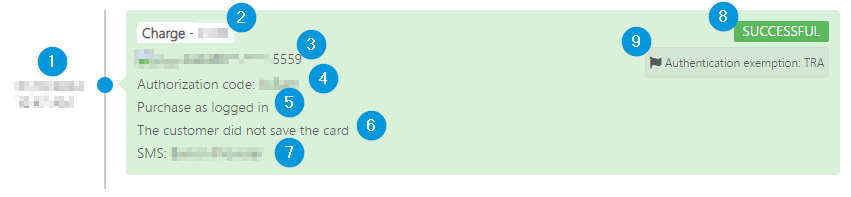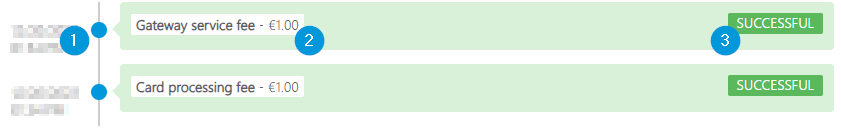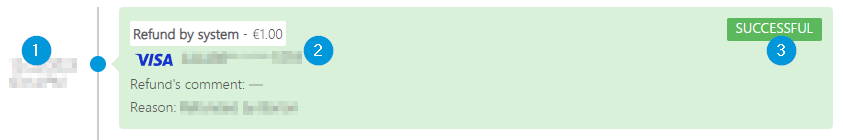Payment history dashboard: Difference between revisions
m (fixed top image) |
m (→Fees) |
||
| (29 intermediate revisions by 2 users not shown) | |||
| Line 1: | Line 1: | ||
{{PageTitle|title=Payment history dashboard}} | |||
__TOC__ | |||
Track payments in your Barion shop and reference their details. | Track payments in your Barion shop and reference their details. | ||
= The payment history table = | |||
You can access the payment history dashboard for your shop by logging in to your Barion account, and clicking through to Shops>Actions>Payment history. Each shop has a separate payment history dashboard. | You can access the payment history dashboard for your shop by logging in to your Barion account, and clicking through to Shops>Actions>Payment history. Each shop has a separate payment history dashboard. | ||
[[File:Shops_actions_payment-history.png]] | |||
== Columns == | |||
=== Modification date === | |||
The date | The date and time of the latest change to the payment, in the currently-logged-in user's time zone and locale's date and time format. | ||
=== Payment identifier === | |||
The unique identifier that Barion generated and assigned to the payment. | The unique identifier that Barion generated and assigned to the payment. | ||
=== Payment request identifier === | |||
The identifier that you are using to identify the payment. | The identifier that you are using to identify the payment. | ||
=== Payer email address === | |||
The email address | The email address supplied with the last payment attempt associated with the payment, regardless of whether it was successful or not. This field is only populated if there was at least one payment attempt made. | ||
=== Created at === | |||
The date | The date and time that the payment was created (and the payment identifier assigned) in the Barion system, in the currently-logged-in user's time zone and locale's date and time format. | ||
=== Amount === | |||
The amount of money requested in the payment, | The amount of money requested in the payment, displayed according to the currently-logged-in user's locale. | ||
=== Currency === | |||
The [[wikipedia:ISO_4217|ISO 4217 three-letter currency code]] that identifies the currency of the payment request. Supported values are HUF, EUR, CZK. | The [[wikipedia:ISO_4217|ISO 4217 three-letter currency code]] that identifies the currency of the payment request. Supported values are HUF, EUR, USD, CZK. | ||
=== Fraud risk score === | |||
A numeric value ranging between 0. | A numeric value ranging between 0.00 and 100.00, indicating the risk of fraud as estimated by a dedicated third-party provider. The lower the score, the less likely the possibility of fraud is in relation to the payment. Note that unless you [[ChallengePreference|ask for a TRA exemption for your customer when requesting the payment through the gateway]], this column will be blank. Payments with a fraud risk score below 10 are automatically granted a TRA exemption. The exemption request for a payment with fraud risk score above 30 is automatically rejected, and the payer has to go through strong customer authentication. In case a payment gets a fraud risk score between 10 and 30, you, the merchant who requested the exemption, will be notified in an email and in your account history that the payment has a medium-level fraud risk. It's up to you to honor the purchase or refund medium fraud risk payments, but you'll be held liable in case of fraud. | ||
=== Status === | |||
The current status of the payment. When the status of a payment changes during the payment process, its record in the payment history table is updated. This column value determines whether the payment record is displayed with a red, green, or white background. | The current status of the payment. When the status of a payment changes during the payment process, its record in the payment history table is updated. This column value determines whether the payment record is displayed with a red, green, or white background. | ||
{| class="wikitable | {| class="wikitable api-table" | ||
!Status | !Status | ||
!Description | !Description | ||
| Line 32: | Line 35: | ||
|- | |- | ||
|Prepared | |Prepared | ||
|The payment | |The payment is created and can be completed. | ||
|No | |No | ||
|White | |White | ||
| Line 52: | Line 55: | ||
|- | |- | ||
|Reserved | |Reserved | ||
|Only applicable to [[Reservation payment|reservation type payments]]. The payer completed the payment, and the payee | |Only applicable to [[Reservation payment|reservation type payments]]. The payer completed the payment, and the payee receives the amount immediately, but it's blocked on their account until [[Payment-FinishReservation-v2|the payment is finalized]] before the reservation period is over. If the reserved payment isn't finalized within the reservation period, the amount is refunded to the payer. | ||
|No | |No | ||
|White | |White | ||
| Line 66: | Line 69: | ||
|Red | |Red | ||
|- | |- | ||
| | |Succeeded | ||
|The payment is fully completed. | |The payment is fully completed. | ||
|Yes | |Yes | ||
| Line 82: | Line 85: | ||
|} | |} | ||
For a detailed duscussion of possible payment statuses and how they are related, see the diagrams [[PaymentStatus|on this page]]. | |||
=== Type of payment === | |||
The payment scenario that applies to the payment. Possible values are "Immediate", "Reservation", and "Delayed capture". Read more about [[Reservation payment|reservation payments]] and [[Delayed Capture|delayed capture]] scenarios. | The payment scenario that applies to the payment. Possible values are "Immediate", "Reservation", and "Delayed capture". Read more about [[Reservation payment|reservation payments]] and [[Delayed Capture|delayed capture]] scenarios. | ||
== Filtering table columns == | |||
Click the funnel icon in the top right of each column to display filter options (equals to, starts with, contains, etc.). Use these, and the AND/OR operator to construct a filter condition, and display only records with certain column values. | |||
= Payment record details = | |||
== Record overview == | |||
For record details also displayed in the payment history table, see [[Payment history dashboard:The payment history table|the discussion of the table]]. | For record details also displayed in the payment history table, see [[Payment history dashboard:The payment history table|the discussion of the table]]. | ||
=== Paid with === | |||
The payment source used for the payment: the last four digits of the card, the email address of the Barion wallet, or the bank account number. | The payment source used for the payment: the last four digits of the card, the email address of the Barion wallet, or the bank account number. | ||
=== Payer === | |||
The email address of the payer, and whether the address is associated with a Barion wallet. | The email address of the payer, and whether the address is associated with a Barion wallet. | ||
=== Original total === | |||
The amount of money that the payer has paid as part of the payment. | |||
=== Current total === | |||
The amount of money that the payer has paid as part of the payment, subtracting refunds. | The amount of money that the payer has paid as part of the payment, subtracting refunds. | ||
=== Payment locale === | |||
The two-letter ISO 639 language and country code indicating the language that the Barion Smart Gateway was displayed to the user. | The two-letter ISO 639 language and country code indicating the language that the Barion Smart Gateway was displayed to the user. | ||
| Line 121: | Line 124: | ||
* "sl-SI" (Slovenian) | * "sl-SI" (Slovenian) | ||
== Payment structure == | |||
The list of the transactions that make up the payment, each displayed with the following information regions: | The list of the transactions that make up the payment, each displayed with the following information regions: | ||
[[File:Payment structure.png | [[File:Payment structure.png]] | ||
{| class="wikitable" | {| class="wikitable api-table" | ||
|+ | |+ | ||
!Information region | !Information region | ||
| Line 149: | Line 152: | ||
|} | |} | ||
== Payment attempts == | |||
[[File:Payment attempts card.png]] | [[File:Payment attempts card.png]] | ||
{| class="wikitable | {| class="wikitable api-table" | ||
!Information region | !Information region | ||
!Description | !Description | ||
|- | |- | ||
|1 | |1 | ||
|The date | |The date and time of the payment attempt, in the shop's time zone and its locale's date and time format. | ||
|- | |- | ||
|2 | |2 | ||
| Line 198: | Line 199: | ||
The TRA exemption that you requested has been rejected because the transaction was qualified as risky. | The TRA exemption that you requested has been rejected because the transaction was qualified as risky. | ||
|} | |} | ||
[[ | == Callbacks == | ||
The date and time, HTTP response status code, and the target URL of all the callbacks triggered by the payment's status changes. | |||
Note that callbacks are triggered not by a status change in the payment attempts associated with the payment, but by status changes of the payment as a whole. | |||
[[Callback mechanism|Read more about payment callbacks]]. | |||
== Fees == | |||
The list of payment process fees that Barion deducted from your balance for the payment. | |||
Note that fees deducted by other participants involved in the payment process (such as banks or card companies) aren't listed. | |||
[[File:Fees.png]] | |||
{| class="wikitable" | {| class="wikitable" | ||
|+ | |+ | ||
| Line 213: | Line 218: | ||
|- | |- | ||
|1 | |1 | ||
|The date | |The date and time when the fee was incurred, in your shop's time zone and its locale's date and time format. | ||
|- | |- | ||
|2 | |2 | ||
|The type and amount | |The fee's type and amount. | ||
|- | |- | ||
|3 | |3 | ||
|The status of the fee: "Reserved" if the fee | |The status of the fee: "Reserved" if the fee hasn't been deducted yet, or "Successful" if the fee is already deducted. | ||
|} | |} | ||
== Refunds == | |||
[[File:Refunds.png | [[File:Refunds.png]] | ||
{| class="wikitable" | |||
{| class="wikitable api-table" | |||
|+ | |+ | ||
!Information region | !Information region | ||
| Line 231: | Line 236: | ||
|- | |- | ||
|1 | |1 | ||
|The date | |The date and time of the refund, in your shop's time zone and its locale's date and time format. | ||
|- | |- | ||
|2 | |2 | ||
|Details of the refund: amount, receiving payment source, comments, and reason. | |Details of the refund: amount, receiving payment source, comments, and reason. | ||
Possible reasons: "Refunded by Barion", "Refunded by System", and "Refunded due to Error". | |||
Note that [[Reservation payment|reserved amounts]] that haven't been [[Payment-FinishReservation-v2|finalized]] during the reservation period will show up as refunds. | |||
|- | |- | ||
|3 | |3 | ||
|The status of the refund. | |The status of the refund. | ||
Possible | Possible values: "Prepared", "In progress", "Successful", and "Unsuccessful". | ||
|} | |} | ||
Latest revision as of 14:36, 29 January 2024
Payment history dashboard
Track payments in your Barion shop and reference their details.
The payment history table
You can access the payment history dashboard for your shop by logging in to your Barion account, and clicking through to Shops>Actions>Payment history. Each shop has a separate payment history dashboard.
Columns
Modification date
The date and time of the latest change to the payment, in the currently-logged-in user's time zone and locale's date and time format.
Payment identifier
The unique identifier that Barion generated and assigned to the payment.
Payment request identifier
The identifier that you are using to identify the payment.
Payer email address
The email address supplied with the last payment attempt associated with the payment, regardless of whether it was successful or not. This field is only populated if there was at least one payment attempt made.
Created at
The date and time that the payment was created (and the payment identifier assigned) in the Barion system, in the currently-logged-in user's time zone and locale's date and time format.
Amount
The amount of money requested in the payment, displayed according to the currently-logged-in user's locale.
Currency
The ISO 4217 three-letter currency code that identifies the currency of the payment request. Supported values are HUF, EUR, USD, CZK.
Fraud risk score
A numeric value ranging between 0.00 and 100.00, indicating the risk of fraud as estimated by a dedicated third-party provider. The lower the score, the less likely the possibility of fraud is in relation to the payment. Note that unless you ask for a TRA exemption for your customer when requesting the payment through the gateway, this column will be blank. Payments with a fraud risk score below 10 are automatically granted a TRA exemption. The exemption request for a payment with fraud risk score above 30 is automatically rejected, and the payer has to go through strong customer authentication. In case a payment gets a fraud risk score between 10 and 30, you, the merchant who requested the exemption, will be notified in an email and in your account history that the payment has a medium-level fraud risk. It's up to you to honor the purchase or refund medium fraud risk payments, but you'll be held liable in case of fraud.
Status
The current status of the payment. When the status of a payment changes during the payment process, its record in the payment history table is updated. This column value determines whether the payment record is displayed with a red, green, or white background.
| Status | Description | Final? | Highlight color |
|---|---|---|---|
| Prepared | The payment is created and can be completed. | No | White |
| Started | The payer has started completing the payment. | No | White |
| In progress | The payment is being processed. | No | White |
| Waiting | Only applicable to bank transfers. The result of the bank transfer isn't yet available. | No | White |
| Reserved | Only applicable to reservation type payments. The payer completed the payment, and the payee receives the amount immediately, but it's blocked on their account until the payment is finalized before the reservation period is over. If the reserved payment isn't finalized within the reservation period, the amount is refunded to the payer. | No | White |
| Authorized | Only applicable to delayed capture type payments. The payer completed the payment. If the payment is captured within the capture period, their funding source will be charged. | No | White |
| Canceled by user | The payer explicitly canceled the payment request. | Yes | Red |
| Succeeded | The payment is fully completed. | Yes | Green |
| Failed | Only applicable to bank transfers. The payment was unsuccessful | Yes | Red |
| Expired | The payment hasn't been completed within the payment window, captured within the capture period, or finalized within the reservation period. | Yes | Red |
For a detailed duscussion of possible payment statuses and how they are related, see the diagrams on this page.
Type of payment
The payment scenario that applies to the payment. Possible values are "Immediate", "Reservation", and "Delayed capture". Read more about reservation payments and delayed capture scenarios.
Filtering table columns
Click the funnel icon in the top right of each column to display filter options (equals to, starts with, contains, etc.). Use these, and the AND/OR operator to construct a filter condition, and display only records with certain column values.
Payment record details
Record overview
For record details also displayed in the payment history table, see the discussion of the table.
Paid with
The payment source used for the payment: the last four digits of the card, the email address of the Barion wallet, or the bank account number.
Payer
The email address of the payer, and whether the address is associated with a Barion wallet.
Original total
The amount of money that the payer has paid as part of the payment.
Current total
The amount of money that the payer has paid as part of the payment, subtracting refunds.
Payment locale
The two-letter ISO 639 language and country code indicating the language that the Barion Smart Gateway was displayed to the user.
Possible values:
- "cs-CZ" (Czech)
- "de-DE" (German)
- "en-US" (English)
- "es-ES" (Spanish)
- "fr-FR" (French)
- "hu-HU" (Hungarian)
- "sk-SK" (Slovak)
- "sl-SI" (Slovenian)
Payment structure
The list of the transactions that make up the payment, each displayed with the following information regions:
| Information region | Description |
|---|---|
| 1 | The transaction total. |
| 2 | The name and email address of the payer. The payer name is indicated only if the payer logged in to their Barion account. |
| 3 | The name and email address associated with the shop. |
| 4 | The identifier that the shop generated and assigned to the transaction. |
| 5 | The unique identifier generated and assigned to the transaction by Barion. |
| 6 | Itemized list of products or services purchased. |
Payment attempts
| Information region | Description |
|---|---|
| 1 | The date and time of the payment attempt, in the shop's time zone and its locale's date and time format. |
| 2 | The amount that the payer attempted to pay. |
| 3 | The funding source for the transaction. |
| 4 | The authorization code assigned to the transaction by the card acquirer, if applicable. |
| 5 | Whether the payer was logged in to their Barion wallet. |
| 6 | Whether the payer paid using a saved card funding source. |
| 7 | The recipient of the transaction as displayed in notification messages and monthly statements. |
| 8 | The status of the transaction. |
| 9 | The authentication status of the payer. Possible values:
The payer wasn't authenticated because you requested a TRA exemption, and the transaction wasn't qualified as risky.
The payer abandoned the authentication process.
The payer entered incorrect authentication information.
The card issuer rejected the authentication request.
Strong Customer Authentication couldn't be performed.
The TRA exemption that you requested has been rejected because the transaction was qualified as risky. |
Callbacks
The date and time, HTTP response status code, and the target URL of all the callbacks triggered by the payment's status changes.
Note that callbacks are triggered not by a status change in the payment attempts associated with the payment, but by status changes of the payment as a whole. Read more about payment callbacks.
Fees
The list of payment process fees that Barion deducted from your balance for the payment.
Note that fees deducted by other participants involved in the payment process (such as banks or card companies) aren't listed.
| Information region | Description |
|---|---|
| 1 | The date and time when the fee was incurred, in your shop's time zone and its locale's date and time format. |
| 2 | The fee's type and amount. |
| 3 | The status of the fee: "Reserved" if the fee hasn't been deducted yet, or "Successful" if the fee is already deducted. |
Refunds
| Information region | Description |
|---|---|
| 1 | The date and time of the refund, in your shop's time zone and its locale's date and time format. |
| 2 | Details of the refund: amount, receiving payment source, comments, and reason.
Possible reasons: "Refunded by Barion", "Refunded by System", and "Refunded due to Error". Note that reserved amounts that haven't been finalized during the reservation period will show up as refunds. |
| 3 | The status of the refund.
Possible values: "Prepared", "In progress", "Successful", and "Unsuccessful". |